Friday, July 27, 2018
How to play YouTube Videos in VLC media player
How to play YouTube Videos in VLC media player
VLC is a free open source software to play all types media files. It can not only run media files from computer but also can run from internet. For example we can directly play YouTube Videos from internet through VLC.

Here is all steps to do it.
First of all, You will need to open VLC Player and click on "Media" option.
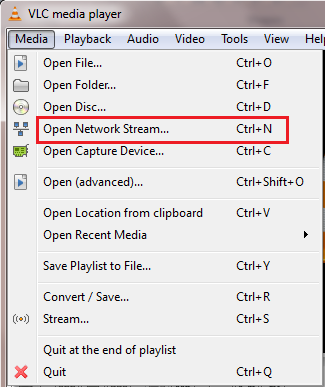
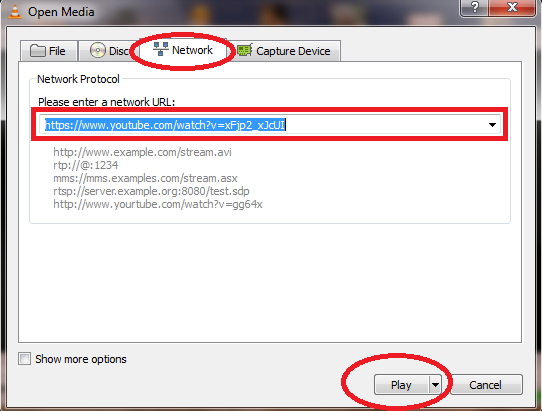

Here is all steps to do it.
First of all, You will need to open VLC Player and click on "Media" option.
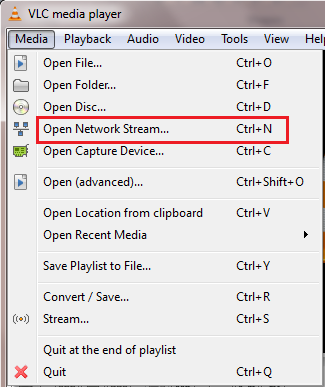
Now choose and click on "open network stream" option
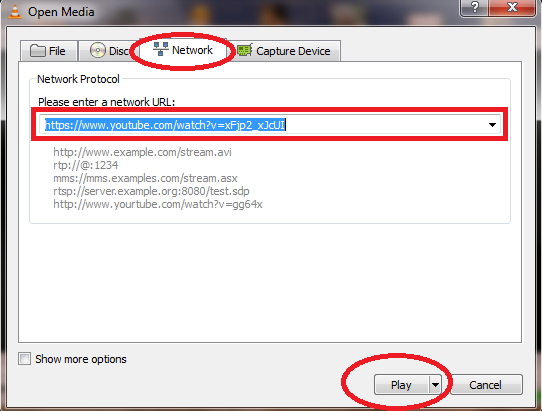
Now Choose "Network" tab and paste You Tube video URL in enter a network URL box. Finally click on play button to watch youtube video.
thats it!!!
Subscribe to:
Post Comments (Atom)
No comments:
Post a Comment