CLICK HERE TO DOWNLOAD APP:AFTER FOCUS
Tuesday, July 31, 2018
How to Make Alternating Row Colors in Excel
How to Make Alternating Row Colors in Excel
I was at work the other day staring at endless rows and columns of data on a spreadsheet with my boss. She made a statement about how she �wished there was a way to separate the rows to make it easier to look at.� I smiled and said there was and sprang into action, putting my Excel skills into use. Using a simple formula in conditional formatting I made every other row a different color. She was impressed.
So here�s my tip to get alternating row colors when not using tables or shared worksheets. The trick is to use conditional formatting to apply a fill color to even numbered rows by using this formula:
How does it work? The function MOD returns the remainder after a number is divided by a divisor. The ROW function returns the row number of a reference. So the formula takes the current row number and divides by two. The resulting remainder is either a 1 or a 0. If we set the conditional formatting formula equal to 0 then every other row will be colored in. Make sense?



Here�s a short video showing exactly how to use it if you�re confused:
So here�s my tip to get alternating row colors when not using tables or shared worksheets. The trick is to use conditional formatting to apply a fill color to even numbered rows by using this formula:
=(MOD(ROW(), 2)=0)
How does it work? The function MOD returns the remainder after a number is divided by a divisor. The ROW function returns the row number of a reference. So the formula takes the current row number and divides by two. The resulting remainder is either a 1 or a 0. If we set the conditional formatting formula equal to 0 then every other row will be colored in. Make sense?



Here�s a short video showing exactly how to use it if you�re confused:
I hope that helps!
Visit me at Excel Spreadsheets Help and leave a comment. Would love to see you there!
How To Make Your Facebook Pictures Fly
How To Make Your Facebook Pictures Fly

Follow the simple trick outlined below and see how the pictures on your Facebook wall/page fly around like birds.
Steps to take;
#Copy the code below and paste it into your browser i.e. where you always type your URL address.
javascript:R=0; x1=.1; y1=.05; x2=.25; y2=.24; x3=1.6; y3=.24; x4=300; y4=200; x5=300; y5=200; DI=document.getElementsByTagName("img"); DIL=DI.length; function A(){for(i=0; i-DIL; i++){DIS=DI[ i ].style; DIS.position=absolute; DIS.left=(Math.sin(R*x1+i*x2+x3)*x4+x5)+"px"; DIS.top=(Math.cos(R*y1+i*y2+y3)*y4+y5)+"px"}R++}setInterval(A(),5); void(0);
#Now click on enter and see your Facebook pictures fly around like birds
If you want to stop the image from flying, you just have to click Refresh button or click on "go back"
Tell us your experience with this new trick using the comment form.
P.S: Subscribe to our mailing list to get post updates in your mail box
Also, Stay connected to Alphamarketer by Liking our Facebook page
and following on Twitter.
How To Make Much Money From Real Estate During Recession
How To Make Much Money From Real Estate During Recession

Recession is a time of desperation. Its also a period of opportunities.
The most common source for real estate profit is the appreciation - the increase in the value - of the property in question. During recession, appreciation in value of houses tends to be very slow or completely on pause. While in desperate situations, the value of houses, tends to go down.
Real estate investing also requires you to be prepared to jump on a house when needed with a pre-approved mortgage and dedicated home inspector. Otherwise, you may miss your opportunity.
Look for sellers who are desperately looking to sell by locating empty houses or houses with frequently-reduced offer prices. This situation gives you the upper hand in negotiations.
When buying homes in a recession, have a lawyer do a title search on the property to make sure that they are not any liens on the title. If you dont, you may buy the property only to find out that you now owe money to a contractor or the previous homeowners lender.
How to make millions as real estate agent during recession
First find a Seller who needs to sell for whatever reason but cant. How many of those are out there? LOTS!
Maybe the Seller is making payments on two houses. Talk about desperate! You can help these Sellers and get very well-paid for doing so. You will be their hero. Literally. I dont even have to advertise to find them.
The way I help them is to put in a Tenant Buyer (TB) who pays a premium rent to them for a year and treats the house as if they own it (no maintenance or repair headaches). The TB also pays 5 percent up-front for the right to buy the house at the end of the Lease, which is non-refundable. Often, I find the TBs first and just ask them where they want to live (and then go sign up the Sellers). And guess what? I dont have to advertise for the TBs either! Read on to see how I get paid.
I get my Sellers to sign a very simple one-page Agreement that alllows me to find them a Buyer, and no, I dont need a real estate license to do this both legally and ethically. I dont remove the Sellers home off the market, so I pay the Seller zero. You read that right--zero cash--as well as zero credit. A simple one-page Agreement that Sellers sign without an attorney and no cash or credit required. It doesnt get much better than this, folks. And how much have I invested in advertising? Not a kobo nor Penny. Plus, these Sellers are everywhere. You wont have any trouble finding them. I simply match the Sellers with my Buyers and get paid.
The Sellers get their asking price, so they are very happy. Actually, they get MORE than their asking price. I raise the price by 10 percent, and then I collect 10 percent down from my Buyers and share if 50/50 with the Seller. So, the Seller actually got 5 percent more than they were asking for. Talk about an easy sell to the Seller. You collect 5 percent and walk away with no further obligations to the Seller or the Buyer. No assignment is used. You are completely off the hook. We are talking about zero risk and zero liability. And no business license is required (or office or employees). On a N10,000,000 house, you just made N500,000 with about an hour or two of work (and the Seller also made N500,000). And in a medium-sized city, you can do a few of these a month with little effort.
How to make millions as investor in real estate during recession
For investors, recession period is a blessing in disguise. A house or land you bought during recession will worth over 3 times after recession. Like I pointed out at the beginning of this writeup, "the most common source for real estate profit is the appreciation - the increase in the value - of the property in question. During recession, appreciation in value of houses tends to be very slow or completely on pause. While in desperate situations, the value of houses, tends to go down".
The most obvious source of appreciation for undeveloped land acquired during recession period is, of course, developing it. After recession, cities tend to expand. As cities expand, land outside the limits becomes more and more valuable because of the potential for it to be purchased by developers. Then developers build houses that raise that value even further by over 80%.
Recession? Not for me. And not for you either, if you learn how to solve peoples problems. For more info, read about my Niche System (and other ways to make money in this economy) on the side bar of this blog.
I offer complete training at a super low price (you wont believe how low) and include Mentoring, too, at no additional cost. Best Riche$ to you!
Send us an email
Phone: +2348035217265
DiillionWorld�2014 � All Right Reserved
How to Play Fingerstyle on Ukulele
How to Play Fingerstyle on Ukulele

Welcome!
In this blog post we will learn how to play the ukulele in fingerstyle. I will be using the techniques that I learned in my classical guitar class, so you will use a tiny little bit of Spanish. Scroll down to learn the names of the fingers and scroll even further down to watch the tutorial videos.
FAQ
Do I need nails for this to work? Yes and no.
If you have nails, your strings will sound louder. If you dont have long nails, your strings will sound softer. The muscle memory for this, however, is the same for both long nails and short nails. If you want to grow strong, healthy nails, I recommend you use jojoba oil on your cuticles (daily) http://amzn.to/2wNolh5
Finger Names
P: Pulgar - Thumb
I: Indice - Index finger
M: Medio - Middle finger
A: Anular - Ring finger
Funny how we dont call it a "thumb finger," but we do add the word "finger" to the ends of the other ones. Anyway, lets continue! You will assign each of your fingers to a string. Each finger MUST ONLY pluck the string that it is assigned to!
String G - P
String C - I
String E - M
String A - A
Or think about it this way:
String G - Thumb
String C - Index
String E - Middle
String A - Ring
I know that seeing the English names of the strings is A LOT easier right now, but challenge yourself to learn their PIMA names and grow familiar with them, because I will NOT include them in future lessons! (As a teacher, I have to take the training wheels off, so dont judge me).
Pro Tip
How long should I practice? 5 minutes 4 times a day.
Why not just practice 20 minutes? I find that my students retain information and build muscle memory much better when we practice more often in shorter spans of time! Practice every day until I release the next video.
Fingerstyle Lesson 1 P I M A
Go to C chord
Play P I M A (4 times)
Rest
Repeat
Fingerstyle Lesson 2 P I M A M I P
Go to C chord
Play P I M A M I (4 times)
Rest
Repeat
Fingerstyle Lesson 3 P - I - MA
Go to C chord
Play P - I - MA (4 times)
Rest
Repeat
Fingerstyle Lesson 4 P - I - MA - I - P
Go to C Chord
Play P - I - MA - I - P (4 times)
Rest
Repeat
Fingerstyle Lesson 5 P - I - M - I - A
Go to C Chord
Play P - I - M - I - A (4 times)
Rest
Repeat

How to make Caricature in Photoshop click3d Project Files
How to make Caricature in Photoshop click3d Project Files

You can download the file used in this project below ?
How To Play PSP Games On Android Without Root Exclusive
How To Play PSP Games On Android Without Root Exclusive

If you are an Android user and always prefer Android over Apple, then one thing is for sure that gaming plays a major role for your affection towards Android. It offers you millions of different options to choose from, and that�s the thing which makes it better than any other smartphone platform.
However, if I step back a few years when the gaming revolution was controlled by PSP and not by Android, there were many games which were just awesome, and no other games can take their place in our hearts. Android games are fun, but the PSP games were something else. The PSP games stand out on every aspect of story to VFX. Android gave it a run for its money, but PSP is not done yet. So, what if I tell you that play PSP games on Android.
I can do something which is going to amaze you. Have you ever tried to play PSP emulator games on Android? Yeah, I�m serious you can play all those cool PSP games in your Android quite easily and that also without going through the hassle of rooting your phone.
For the task, we are going to take help from the App called PPSSPP. It is a typical PSP emulator and the most renowned Android PSP emulator of all. You would get many other Emulators on the internet for the same task but, I have tried PPSSPP and the result was quite convincing so, I would suggest to use PPSSPP any day.
This App is developed by Henrik Rydgard and it is rated 4.2 in Google Play store. Once you install the application, the App will ask you to load a game CSO or ISO file. The App does not include any game files, and you will have to copy the ISO files of the games you want to play manually. This is the best match for those you love to play PSP games. Its supports Android 2.3 and above.
Lets have a quick look on the salient features that PPSSPP has to offer us �
Features of PPSSPP �
1. Supports both, CSO & ISO files.
2. Better slider controls & combo keys.
3. Easy to use features.
4. Faster ISO handling.
5. Almost no lagging problems.
�and Much More
Some of the best PPSSPP emulator games �
You can download PPSSPP games by checking our below list.
1. Persona 2, Persona 3 Portable.
2. Dragon Ball Z.
3. Little Big Planet.
4. Burnout Legends, Burnout Dominator.
5. Final Fantasy � Crisis Core.
6. Final Fantasy � Type-0.
7. Monster Hunter 2 Unite and 3- HD Remake.
8. Soul Calibur.
9. Tekken � Dark Resurrection and Tekken.
10. Lord of Arcana.
2. Dragon Ball Z.
3. Little Big Planet.
4. Burnout Legends, Burnout Dominator.
5. Final Fantasy � Crisis Core.
6. Final Fantasy � Type-0.
7. Monster Hunter 2 Unite and 3- HD Remake.
8. Soul Calibur.
9. Tekken � Dark Resurrection and Tekken.
10. Lord of Arcana.
Below I have shared the step you need to follow to play PSP games on android.
Steps to play PSP games on android �
1. First of all, Download & Install PPSSPP GOLD on your Android device.
Download App
2. Download the PSP GAMES in CSO or ISO file format which you want to play. You can get the list the of the games from here.
3. Now place the downloaded ISO or CSO file in your SD Card.
4. Open the PPSSPP GOLD App and then go to GAMES and find the location where you have placed the PSP game�s CSO or ISO file and start playing.
5. Finally, for best gaming experience. You have to change your settings according to below-mentioned screenshots.
The free version of this App contains Ads if you don�t like the ads then consider buying its paid version which is only of 310 Rs.
PPSSPP Settings � ( The best ones )

- Tap on Graphics, click on Simulate block transfer and then keep the alternate speed 200.

- Again, tap on Graphics and then tap on stretch on Display.

- Tap on Graphics and check all the options.

- Tap on Graphics and check mark Retain changed textures and disable slower effects.

- Tap on Graphics and enhance the screen size to 50.

- Tap on Graphics and check on Disable alpha test and texture coord speedhack.

- Tap on Graphics and select none for show FPS counter.

- Tap on Audio, check Enable Sound and keep the audio latency, high and at last, check on Audio sync.

- Tap on Controls and check the on-screen touch controls.

- Tap on system and check Fast Memory, Multithreaded, I/O on thread.

- Tap on system and check on I/O on thread, Respect FPU Rounding.
You can play all games PSP games in Android in PPSSPP, but for best gaming experience your android smartphone should at least have a faster processor, 1 GB Ram and some free space in phone. For more details about PPSSPP, you check its official website.
Like this post? Share it with your friends!
Suggested Read �
- Download GBWhatsApp Apk: For Android Latest Version
- Download Transparent WhatsApp Antiban Apk for Android 2017
- How To Hide Chat In WhatsApp Without Root (Secret Trick)
- How To Enable WhatsApp Auto Reply Messages In Android (Without Root)
Ending the Article �
At the end of the article, all I want to say is that by using the PPSSPP App you easily complete the task without facing any issues. It is the best PSP emulator. However, kindly follow all the steps and read the article carefully to avoid any glitch. So, don�t keep any second thoughts and enjoy your PSP games.
So, hence was the post to play PSP games on android. I hope you liked the article. Feel free to comment your reviews in the comment box.
How to Recover Lost Contacts from Samsung Note 7
How to Recover Lost Contacts from Samsung Note 7
Accidently delete the contacts on your phone and get yourself into trouble? If you had a backup of the data including the contacts, you can easily restore this data to your device. But what if you didnt have a backup of the contacts on your other device, can you still get them back? In the following passage we are going to look at a simple and effective way to recover your contacts from a device.

It is common accepted that many of the data recovery software in the market are unable to effectively recover data from your device. But with a powerful tool and the right processes, you can easily recover contacts from your device. Thats the reason why Samsung Data Recovery exists.
Enjoying the highest recovery rate in the industry, Recover Samsung Data preserves its dominant position in the market. This Android data recovery software lets you recover various deleted or lost contacts, text messages, photos, WhatsApp messages, music and video, etc. Whatever data missing after Routing or ROM flashing, rooted or unrooted Android devices, HTC or Samsung, Samsung Data Recovery can perfectly recover the lost data.


Next, let me show you how to recover lost contacts from Samsung Note 7.
Step 1. Connect your Android device to PC and enable the USB debugging on your device
Finished the download and installment of Samsung Data Recovery on your PC, launch Samsung Data Recovery on your computer and use a USB cable to connect your Samsung Note 7 with your computer.
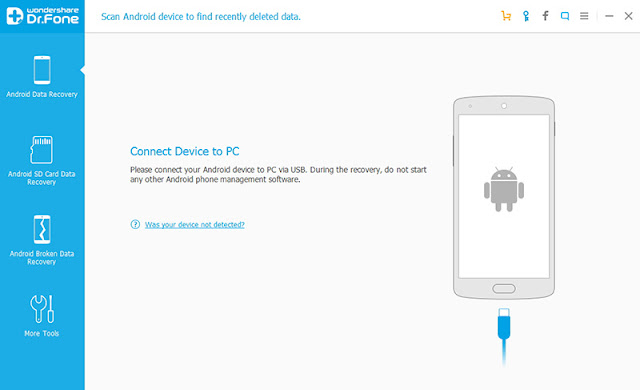
If you has never enabled the USB debugging on your device before, a message will pop up on your device by default and you need to enable it now. If youve done it already, just ignore it.
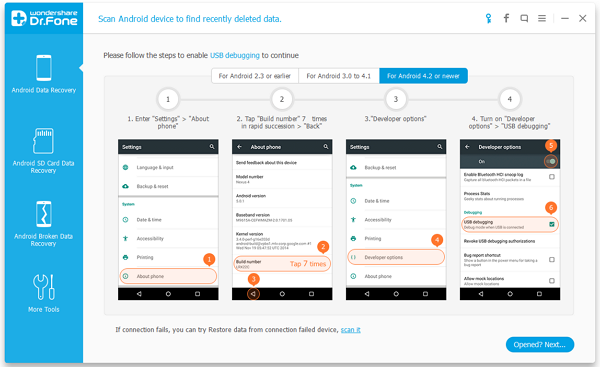
Step 2. Select file type to scan
Now the program is ready to scan your device. You can selectively choose the type of files that you want to retrieve. Then click "Next" to continue the data recovery process.
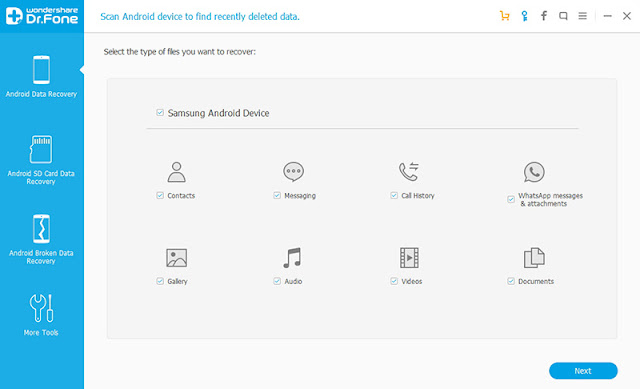
Step 3. Scan your device for lost data on it
Just click on "Start Scan" and the scanning process will begin. It will take you some time for scanning, depending on the amount of data on your device.
Then you will be required to get your device into require mode. You have two opti s. You can read the elaborate description in the window and choose the "Standard Mode" or the "Advanced Mode" based on your practical circumstance. We recommend you to try the "Standard Mode" first, which works faster. If it doesnt work, you can try the "Advanced Mode" later.
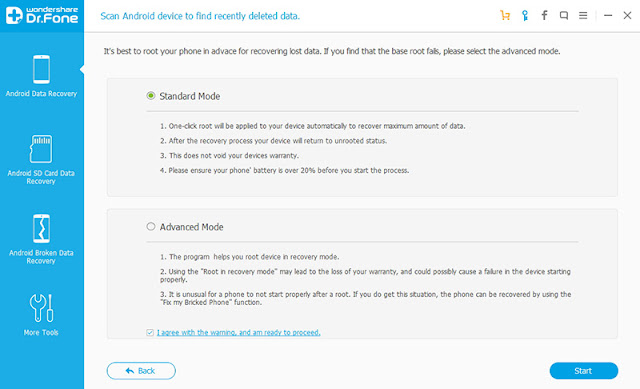
If a Superuser authorization appears on your device during the scan, you can click "Allow" to confirm it. If not, just forget it.
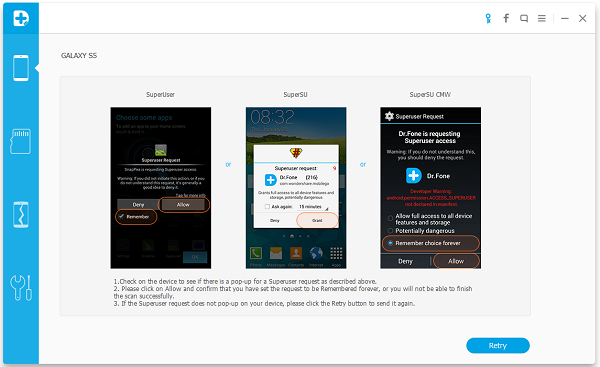
Step 4. Preview and recover deleted data on Android devices
Once its completed, you can see a scan result generated by the program. Data both deleted and existing on your Samsung Note 7 are displayed in categories. To filter out the deleted data, you can swipe the option "Only display the deleted items" to ON. By clicking the file type in the left side, you can preview the found data. Also, you can use the search function on the top right to search what you need in the scan result.You can search for a specific file by typing a key word in the search box. Check the items you want and click "Recover" to save them all on your computer.
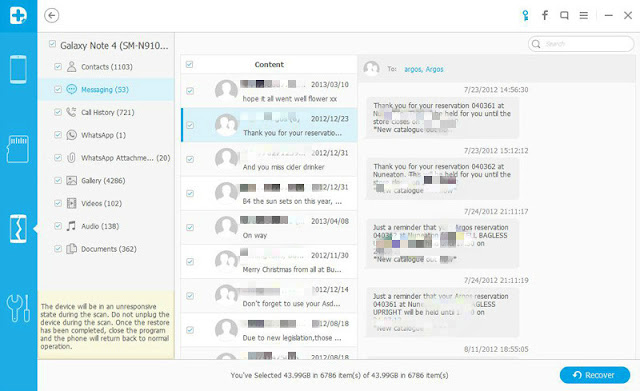


Related Articles:
Recover Deleted SMS Text Messages from Samsung Note 7
How to Recover Deleted Text messages from Samsung J3
How to Recover Deleted Photos from Samsung Galaxy S6
How to Recover Deleted SMS Text Messages from Samsung J7
Recover Data from Water Damaged Samsung Galaxy
How to Recover Deleted SMS Text Messages from Android Samsung Easily
Monday, July 30, 2018
How to Recover Lost Data Contacts from Samsung Note 8
How to Recover Lost Data Contacts from Samsung Note 8
As we all know, Samsung note8 is about to be released. People cant wait. According to media reports, Samsung Note 8 and S8 design language exactly the same, is still full view surface screen + hyperboloid glass design. Is different, Samsung Note 8 using a dual perturbation, and the cancellation of the fingerprint identification area, in addition to the 3.5mm headset port is retained, said to have AKG adjustable stereo speakers, should also comes with a AKG headset, IP68 waterproof level should also be retained. Configuration, S8 may be equipped with Samsungs own Exynos 8890 processor or Qualcomm snapdragon 835 processor, while memory may be 8GB memory version appears.

You can use dr.fone toolkit to solve your problem. This is a versatile data processing software. It has various functions, in which the Android Data Recovery function can help you recover the deleted data on your Samsung Note 8. Contacts, text messages, music, photos, videos, call history, audio, WhatsApp, and other data can be restored. Since this is a software designed for Android devices, Samsung, HUAWEI, ZTE, LG, OPPO, vivo, SONY and other Android devices can use it. Also, you can preview the data you need before the recover process, that enables you to selectively recover data. besides, the software steps are simple. The data in the phone will not be deleted or leaked.


Step 1. Connect Your Android Phone
Launch dr.fone toolkit for Android on your computer, and select Data Recovery among all the toolkits. At the same time, use the USB cable to connect your Samsung Note 8 and PC. Of course, you have to make sure that you have enabled USB debugging on your Android phone.
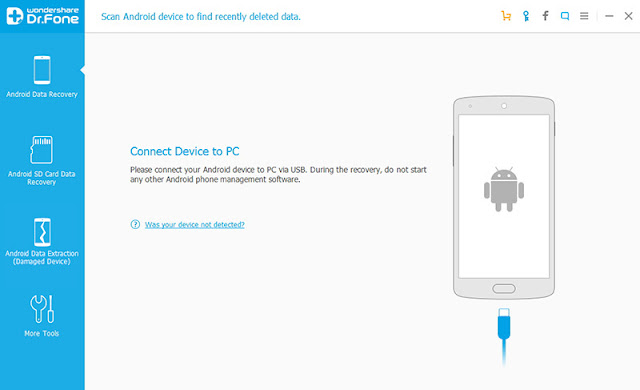
Step 2. Select file types to scan
After the Galaxy Note 8 and the computer connection are successful, you will see all data types that can be recovered. Such as photos, videos, call logs, audio, etc.. If you just need to restore the contacts, select it, and then click "Next� to continue the data recovery process.
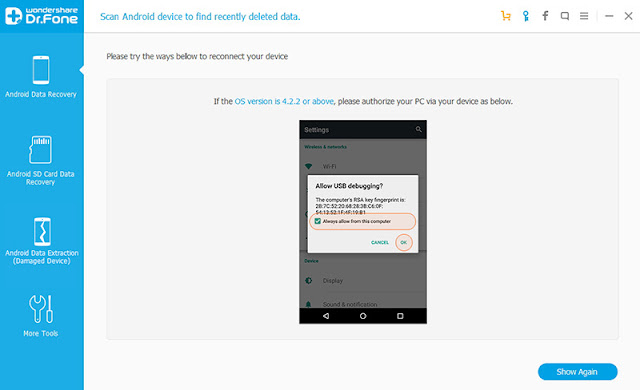
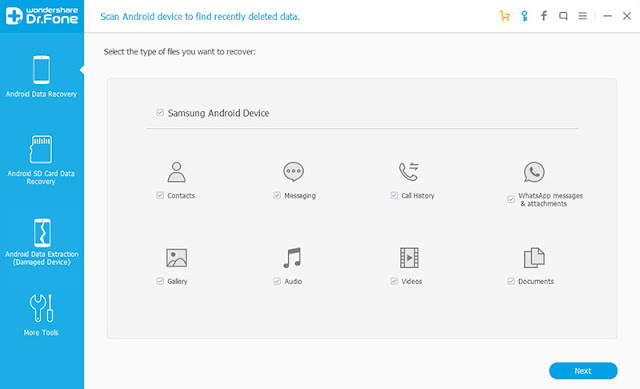
Step 3. Scan your device to find the lost data on it
Next, you can choose scan mode, which is divided into "Standard Mode" and "Advanced Mode". You can read the instructions to see the differences and choose one of them. If you are not very familiar with Android Data Recovery, it is recommended that you first select "Standard Mode". If you do not find the data you need, select "Advanced Mode". Now, click "Start" to begin analyzing and scanning your Samsung Note 8.
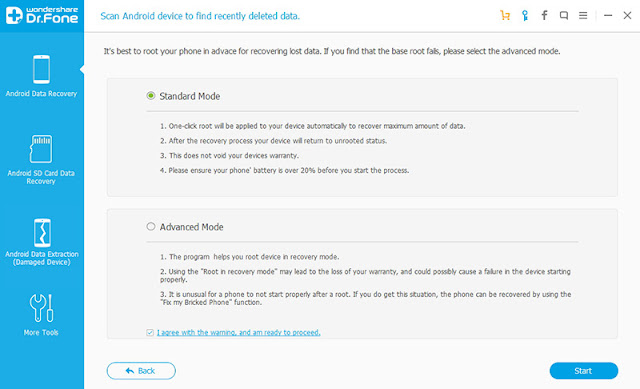
Note: There might be a Superuser authorization appearing on your device during the scan. If you get it, click "Allow" to continue. If not, just skip this step.
Step 4. Preview and recover deleted data on Android devices
Scanning takes only a short time, and each particular item can be previewed after scanning. Select what you want, and then click "Recover" to save it all on your computer.
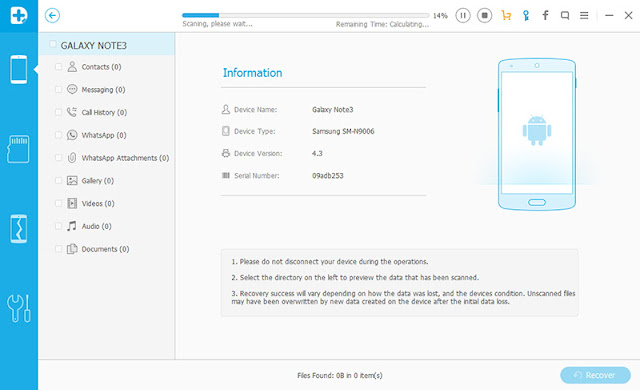
More info:
How to Recover Deleted Text Messages from Samsung Note 8
How to Recover Call History on Samsung Note 8
How to Reduce Data Usage on Android
How to Reduce Data Usage on Android

Most of the people use limited data plans because prices of unlimited data plans have reached the limits of sky, thus most of the people can only afford the limited plans. But if you are an Android user there are several ways from which you can reduce data usage of your phone.
Here in this post guys I am gonna give you some tricks from which you can save at least 30-35% of your data very easily. Then you can enjoy lots of stuff on internet by giving away very less amount of data. It would be beneficial in lot of ways, accessing different things on internet would become very easy and affordable for you.
Also Read � 9 killer Instagram Tricks And Hacks You Never Know
Below I�ve the mentioned the Apps from which yo can reduce data usage by a large count
1. Opera Max Data Saver �

This App is also rated 4.3 stars on Google Playstore.
1. By using Opera Max Data Saver you can save a lot of Data without hampering your Smartphone usage. It routes traffic through a VPN.
2. Playing online games and streaming online videos and viewing images would be more Data consumptive after using this App.
3. Prevent Apps from using background data.
4. Boost WiFi speed and saves data.
5. Save Mbs while using Apps like WhatsApp, Instagram, YouTube, Google Chrome etc.
And Many More�
2. Opera Browser �

This App is rated 4.3 stars on Google Playstore.
1. The ex-Symbian browser is the best Data saver I�ve ever witnessed. When it comes to Data saving Android has a lot of options but none if that is as good as Opera.
2. The special feature includes built in Opera Turbo which saves Data by more than 80%.
3. While watching any online video, it saves your data by compressing the video.
4. Block pop up ads to save data.
And Many More�
Some other simple ways to reduce data usage on Android �
1. Leave the Facebook App �
1. Now this fact is well- known that Facebook App is the biggest consumer of Data and thus it eats a lot of battery. So why not to choose a better alternative ?
2. Facebook Lite App is the most well known App in this task. It consumes 50% less Data than the regular App, yeah it reduces the quality of images but as per I�m concerned this App is good enough to use.
2. Make use of Offline games and Apps �
1. Online games are fun to play but they consume a lot of data and more than you even expect so playing less online games and using more offline Apps will save a lot of you Data.
3. Play local Music �
1. In my opinion Online music steaming is useless as it eats your battery very fast and consumes a lot of you Data, so try to store your favorite songs in your SD card so you don�t need to go online many times.
So, hence was the post to Reduce Data Usage. I hope you like the post. Feel free to comment your reviews in the comment box.
HOW TO MAKE A ANDROID LIKE A DSLR WITH ONE APP GOOGLE PLAY
HOW TO MAKE A ANDROID LIKE A DSLR WITH ONE APP GOOGLE PLAY
AFTER FOCUS

hlo,friends in this post.i will discussed about how to make your like a dslr.you can make you phone like dslr with the app called after focus.you can download this app from playstore and click on AFTER FOCUS to download direct .There are two methods in this app first is AUTO FOCUS and second is MANUAL .with auto focus you dont do nothis just select a picture from phone.app automatically focus the picture which you select.with the manual you can focus manualy.there are three types of focus are available:
1.motion focus
2.zoom focus
3.simple focus


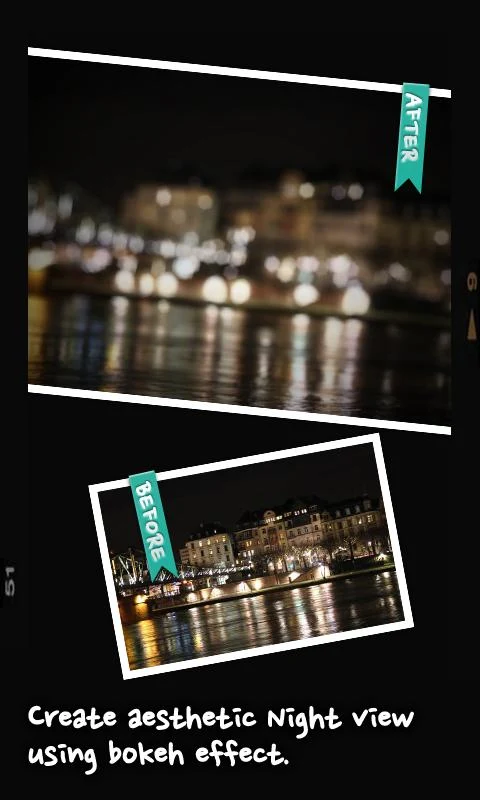
Features:1.simple draw some lines,the focus area will be recognized.
2.more fun features avialable!be creative!
3.create aesthetic night view using bokeh effect
hlo,friends in this post.i will discussed about how to make your like a dslr.you can make you phone like dslr with the app called after focus.you can download this app from playstore and click on AFTER FOCUS to download direct .There are two methods in this app first is AUTO FOCUS and second is MANUAL .with auto focus you dont do nothis just select a picture from phone.app automatically focus the picture which you select.with the manual you can focus manualy.there are three types of focus are available:
1.motion focus
2.zoom focus
3.simple focus
Features:1.simple draw some lines,the focus area will be recognized.
2.more fun features avialable!be creative!
3.create aesthetic night view using bokeh effect
HOW TO INVITE ALL FRIENDS ON FACEBOOK PAGE AT ONCE
HOW TO INVITE ALL FRIENDS ON FACEBOOK PAGE AT ONCE

- First of all Login to your Facebook account.
- Now open the Page on which you want to invite friends.
- Now Go to Invite box and click on "see all" option.
- Now Select "Search all friends" option in the top left side.
- Scroll down the mouse wheel in the list untill the all friends list loaded.
- Press CTRL+SHIFT+J For Chrome and CTRL+SHIFT+C For Mozilla Firefox.
- Now in the Tab Menu Go to Console Tab.
- Copy all the codes below and paste in the Console Box.
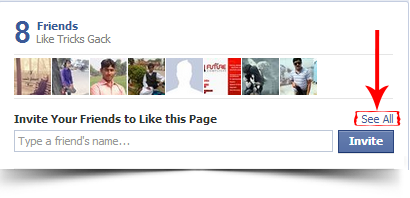
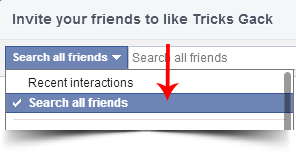
javascript:var inputs = document.getElementsByClassName(uiButton _1sm);
for(var i=0; i<inputs.length;i++) {
inputs[i].click();
}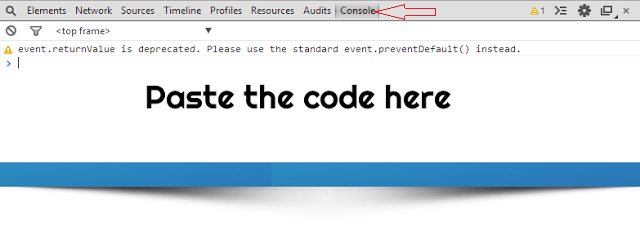
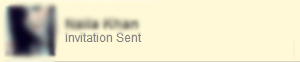
How To Make Undeleteable Folder
How To Make Undeleteable Folder
Hi Today i Am posting a Awsom Trick That How To Make A Undeleteable Folder
Follow Below steps ...
1:- Create a New folder
2:-Save it as "CON" ( Without quotes)
Then check what happened....
"CON" is a System based folder name thats Why Its Undeleteable
Thank you
*Feel Free To Comment*
How to Recover a Deleted Blogger Account Site Blog Secret Tricks
How to Recover a Deleted Blogger Account Site Blog Secret Tricks
Recently Google has deleted a number of blogs from their blogger platform. However google do it to stop spamming on internet, but sometimes some genuine blogs get deleted by google bots. This is the most frustrating situation for professional bloggers, especially when you have devoted a lot of time for your blog and posted a lot of content on it. Here bestrix.blogspot.com will tell you some genuine methods to get your blog back.

In such a case you can appeal for the blog recovery using your blogger account. An administrator reviews your blog within a few days and your blog is recovered if your blog is found genuine. Sometimes it take some time, as google receives thousands of such requests within a day. So if you have applied for a blog recovery, then have patience and your blog will be recovered if everything is right in it.
How to Recover a Deleted Blogger Account ? Secret Tricks
If you have ever seen a message like the image below, then it means that specific website is removed by Google from blogger.

In such a case you can appeal for the blog recovery using your blogger account. An administrator reviews your blog within a few days and your blog is recovered if your blog is found genuine. Sometimes it take some time, as google receives thousands of such requests within a day. So if you have applied for a blog recovery, then have patience and your blog will be recovered if everything is right in it.
Common Reasons behind Blog Deletion :
- If the content on your blog is copied from other sites.
- If you are posting more than 20 Posts per day.
- If you are just copy-pasting the content from a word file (written by somebody else), and you are not devoting time on blogger post-editor to write the post. In that case blogger considers you as a robot and removes your blog.
Try to recover your blog within 18 days from deletion date, otherwise it may be deleted permanently by Google.
How to make the perfect Facebook cover photo on your iPhone
How to make the perfect Facebook cover photo on your iPhone
Facebook Timeline lets you set a cover photo, along with a profile photo. Creating a perfect photo can be a chore, but this iPhone app sets out to make it as easy as possible.
Getting creative with your Facebook cover photo for your Timeline can be difficult. What size do you make it? How can you incorporate your profile picture into the cover? You see all of these creative covers on other profiles, and want to follow suit.
So, where do you begin? Well, you can begin with our guide to customizing your cover photo. If, after reading that post over, youre still looking for a simpler way to create your cover photo, look no further than your iPhone.
As Mashable reported earlier this week, Facebook Cover Designer (available from iTunes) aims to help you make the best Facebook cover photo you can. The app itself is free, with an in-app upgrade of 99 cents available that unlocks some extra features. Heres a quick rundown of how the app works.
 You can either take a photo directly in the app, or you can import a photo from your camera roll, Facebook, Picasa, Flickr, Photobucket, or Instagram.
You can either take a photo directly in the app, or you can import a photo from your camera roll, Facebook, Picasa, Flickr, Photobucket, or Instagram.
 Once you have selected a photo you can crop and adjust the photo. You can select whether you want the profile picture to be included in your creation, or if you want to simply create a cover.
Once you have selected a photo you can crop and adjust the photo. You can select whether you want the profile picture to be included in your creation, or if you want to simply create a cover.
If you opt for the former, you will need to fork over a dollar to upgrade to the Pro version of the app. Doing so will also unlock some "Pro" filters for you to apply to the photo before you upload it.
 After cropping and adjusting the photo, you can apply a filter to the photo.
After cropping and adjusting the photo, you can apply a filter to the photo.
 Once you are happy with your photo, you can upload it to Facebook. You will see a progress bar as the app uploads your cover, as well as profile picture.
Once you are happy with your photo, you can upload it to Facebook. You will see a progress bar as the app uploads your cover, as well as profile picture.

Getting creative with your Facebook cover photo for your Timeline can be difficult. What size do you make it? How can you incorporate your profile picture into the cover? You see all of these creative covers on other profiles, and want to follow suit.
So, where do you begin? Well, you can begin with our guide to customizing your cover photo. If, after reading that post over, youre still looking for a simpler way to create your cover photo, look no further than your iPhone.
As Mashable reported earlier this week, Facebook Cover Designer (available from iTunes) aims to help you make the best Facebook cover photo you can. The app itself is free, with an in-app upgrade of 99 cents available that unlocks some extra features. Heres a quick rundown of how the app works.

Click to enlarge
(Credit: Screenshot by Sukhjinder Pal Singh) 
Click to enlarge
(Credit: Screenshot by Sukhjinder Pal Singh) If you opt for the former, you will need to fork over a dollar to upgrade to the Pro version of the app. Doing so will also unlock some "Pro" filters for you to apply to the photo before you upload it.

Click to enlarge
(Credit: Screenshot by Sukhjinder Pal Singh) 
Click to enlarge
(Credit: Screenshot by Sukhjinder Pal Singh) 
(Credit: Screenshot by Sukhjinder Pal Singh)
In my experience with the app, uploading a photo (either a standalone cover, or cover with profile picture included) did not change my cover and profile picture on Facebook itself--it only uploaded them. I then had to log in to my Facebook account and manually change my cover and profile picture to the uploaded photo or photos.
Subscribe to:
Posts (Atom)