Friday, June 22, 2018
how to remove ads from utorrent and bittorrent without pro version
how to remove ads from utorrent and bittorrent without pro version
how to remove ads from utorrent and bittorrent without pro version

1. Start Bittorrent software (Utorrent as well as BitTorrent)in your computer or laptop. Click on option and choose preferences from drop down Options.(check Screenshot #1)
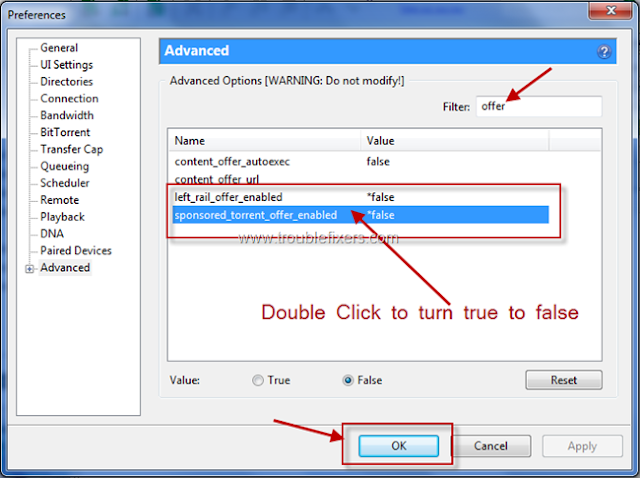
2. Now you see a new Dialog Box in your screen. Select Advanced option settings.(check Screenshot #2)
3. find by filter package, type and find the 5 codes thats given bellow.(check Screenshot #3)
- gui.show_plus_upsell
- sponsored_torrent_offer_enabled
- bt.enable_pulse
- gui.show_notorrents_node
- offers.content_offer_autoexec
4. Now disable all 5 by marking as "false" option.
The original post is on Usama Tricks © copyright, 2015
Usama Altaf
Best Regards!
Usama Altaf
Best Regards!
Subscribe to:
Post Comments (Atom)
No comments:
Post a Comment