Saturday, June 30, 2018
How to Prevent ACDSeePro Commander 8 from Launching
How to Prevent ACDSeePro Commander 8 from Launching
One problem I have noticed with the new Windows version of ACDSee Pro 8, is that a program launcher has been added that runs continuously in the background and appears in the Windows taskbar.
Thats not such a big deal if you LIKE continuously running launcher programs that load every time you run ACDSee, that you have no control over, and cant be terminated outside of the task manager. Personally I DONT like that sort of thing and I dont understand why ACDSee doesnt give us the opportunity to prevent us from loading it in the first place.
I dont have a problem with launcher programs in theory, I just want to control when they get loaded or if they get loaded at all.
I cant believe this lack of user control was anything but an oversight that will eventually get fixed, but in the meantime, Ive documented the steps to "fix" it from your end.
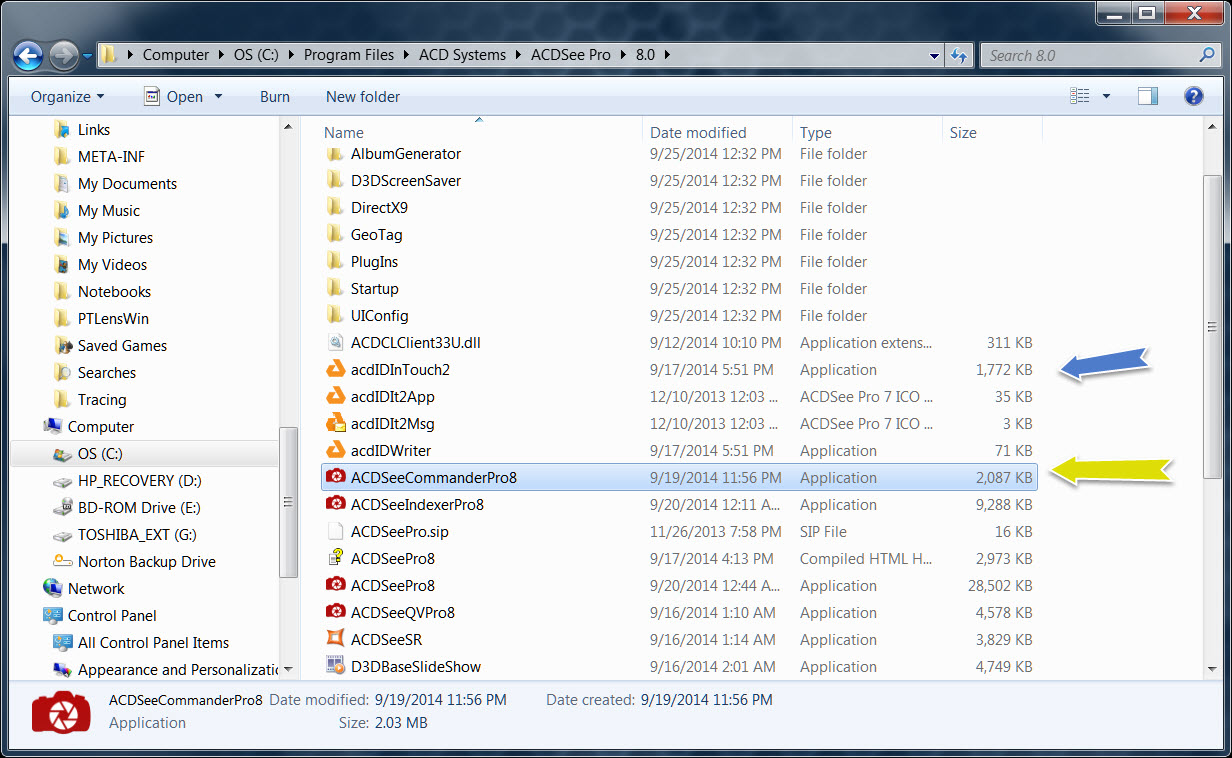
I have learned that by renaming ACDSeeProCommander8.exe file you can prevent it from loading at all with no apparent issues in running ACDSee Pro 8. Here is how to do it:
- Launch Windows Explorer.
- Navigate to C:Program FilesACD SystemsACDsee Pro8.0 folder
- Scroll down till you fine ACDSeeCommanderPro8 (application) - See yellow arrow above.
- Right click that file and select rename from the pop up window and rename the file.
- press "Enter" and exit Windows explorer
BEFORE you do this renaming task, some advice: When I rename a file like this, I keep the name the same except for adding a "z-" in front of the name. That way it is easy to find and to know the exact original name of the file. Also adding a z- to the front means that it will sort to the bottom of the file list if you sort by name. Also very convenient for finding a renamed file.
Also note the BLUE arrow pointing to the acdIDInTouch2 application. This file appears to control any communications between your PC and the ACDSee company. I have renamed it as well with ALMOST no negative effects to ACDSee Pro 8 (so far, as I write this its only been out 1 day!).
With "inTouch" disabled, I was still able to upload a photo to Flickr, but I was not able to check to see if updates were available. It may, or may not, affect ones ability to interface with the ACDSee 365 online drive service. I dont subscribe to ACDSee 365, so I dont have a way to test that. Technically, this straddles the line as to whether or not this cripples ACDSee Pro 8. I personally am inclined to keep it as a functioning portion of ACDSee pro.
Even though "InTouch" runs in the background continuously, it doesnt really seem to slow my system down any. So I dont know if it is worth renaming or not. To my knowledge ACDSee hasnt had a history of abusing this privilege that you, as a user, grant them. So - no performance hit and no history of abuse tells me that the InTouch" program is not an issue for me. YMMV.
If I were asked by some bigwig from ACDSee why I would want to rename the Commander pro 8 application so it cant be loaded, I would say its use should be optional, its just a loader, after all, and it adds no value to the ACDSee Pro user experience in my mind. And once it is loaded, I for sure, should be able to exit out of the thing WITHOUT having to resort to the Windows Task Manager. In my mind, in its current form, its a dumb nuisance app that wont win ACDSee any friends.
Subscribe to:
Post Comments (Atom)
No comments:
Post a Comment